Obviously you can open Windows Explorer, search your files, and rename it the ancient way. But there are two quick, easy choice, whether that lets you stay within your program has used:
1. Click File, Save As, and save the document again using the correct name. Now you will have copies of both documents, but that's no big deal - you can always delete the first later.
2. Close the document. Then click File, Open, navigate to the file name wrong, right-click, and select Rename. Type in your new name, press Enter, and you're done. You can then open the file using the name corrected.
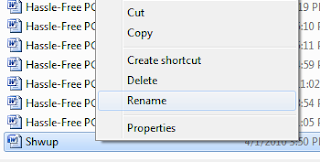
Moral of the story: You can perform basic file-management operations in the Open and Save dialog even for many programs. Try it!

1 komentar: on "Rename a File After You've Saved It"
Hi friend, have a nice day :)
Post a Comment